blend is operation that make edge with radius, for modeling operation it will use very often. look at picture below, we will make some edge blend operation at the edge
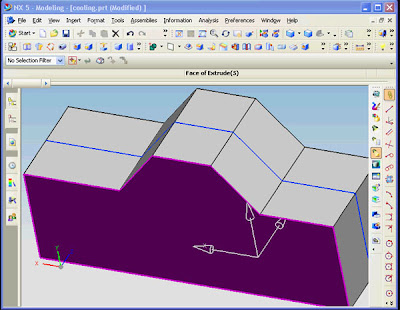
to begin blend operation click edge blend icon, for menu click insert, detail feature and choose edge blend (see piture below)
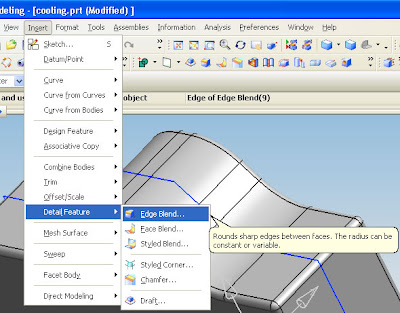
after click the edge blend icon, at the edge blend window fill the radius that you want, for example i fill with 1.

then click the edge that you want, click apply, if you finish the operation click OK, or you can continue by fill other blend radius, then click other edge.
watch the video at the top for more learning make edge blend
picture below shown the result of edge blend operation
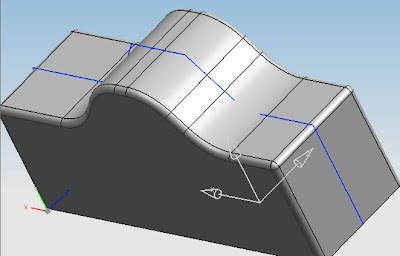











 03:52
03:52

 Posted in:
Posted in:
0 comments:
Post a Comment