
for example i have two object, and i want to transform the green pipe to outer side, after class selection object appear, click the green pipe that we want to move
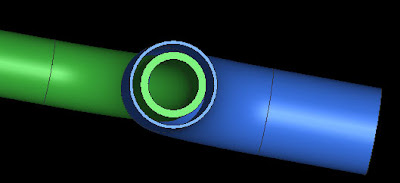
green pipe color will change after selected, now transformation dialog box will appear like picture below
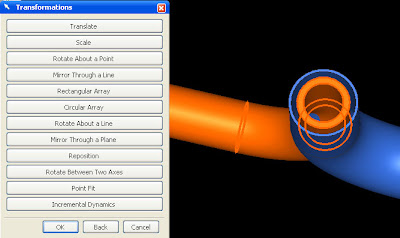
at those dialog box, choose transform , we can choose point to point or using delta length of movement, choose point to point
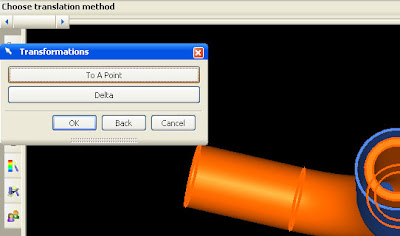
make sure your quadrant point icon is on position and center circle in off position
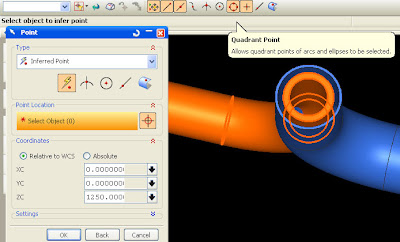
then select quadrant in drop down menu like picture below
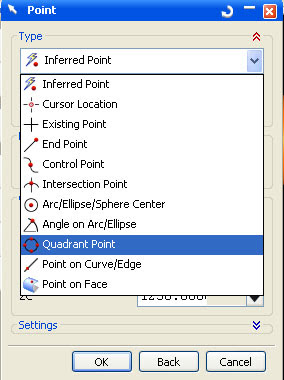
click quadrant position at green pipe,click MB2 (center/scroll mouse), then click target the other quadrant object.
then click move to move without copy, or select copy if want copy those object to others position.
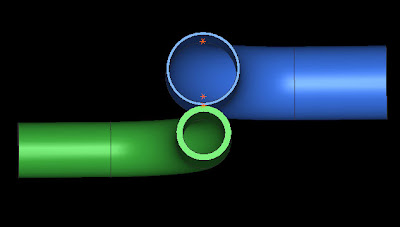











 06:40
06:40

 Posted in:
Posted in:
1 comments:
plz i want for lurn this softwear
Post a Comment