Transparent an Object
it's cool and sometimes important to make an object become transparent, becouse sometimes we need to look the object in inside the other object more detail.
picture below shown an object with transparent view.
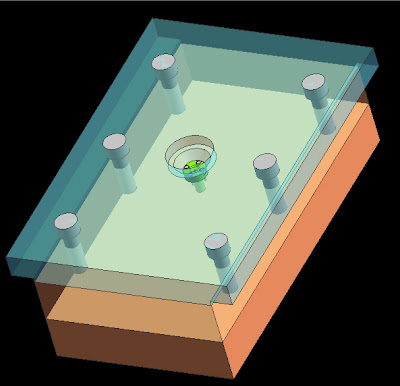
at those sample picture we can see the inside of same object using transparent.
tho make object transparent, you can click object display icon, or by short cut CTLR+J, after that the class selection window will appear

click the object or part, then click OK, or press center button of your mouse. then change the translucency value more than 0,
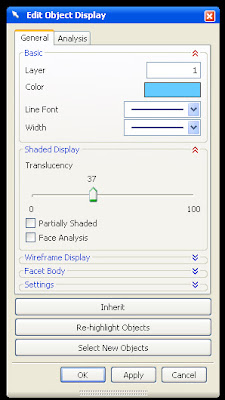
then click APPLY or OK
or see the complete video tutorial below
Online Videos by Veoh.com
at those video you can also learn how to move face together more than one object or parts. it's simple, just use offset icon then select together the face that want to move, enter the value then click OK.











 07:21
07:21

 Posted in:
Posted in:
0 comments:
Post a Comment