face that was blend by certain radius value also can edit by using reblend face feature in direct modeling, to begin those feature
1. click reblend face, rebled face dialog box will appear
2. select blend part of the product or part
3. change the value
4. click Apply or OK
see picture below
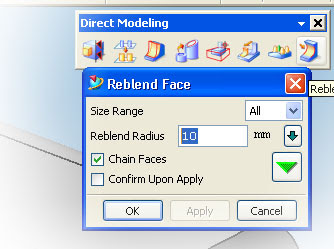
i also publish video using veoh.com
see tutorial video below
Watch reblend face in How to Videos | View More Free Videos Online at Veoh.com











 16:18
16:18

 Posted in:
Posted in:
0 comments:
Post a Comment