By replace face, we can move or make the face height same with another face
Step 1. Click Icon Replace Face
Step 2. Dialog Box will appear, select the face that you want to change the height. make sure the Select face on Face to Replace become green checked.
step 3. select destination face or replacement face. make sure the replacement face become green checked. then click OK or Apply, by default offset distance is zero.











 18:22
18:22



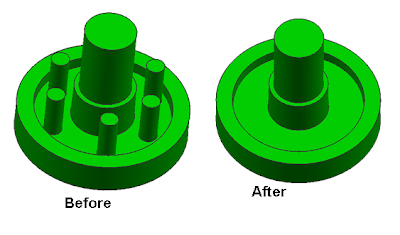
 Posted in:
Posted in:
0 comments:
Post a Comment