picture above shows the view without shading, the display mode is suitable for the design process,because the computer process became light.
to begin work with shading
1. activate true shading toolbar, you can also choose it from ribbon toolbar
2. click True Shading icon, it will activate all buton icon in this toolbar,
This step will automatically change the display to then shading, after all the active icon, you can change the various types of options for shading
in the figure above, the display has changed although the product is not maximized, in order to maximize the results of rendering and shading, change various types of other options, such as:
a .Brused metal wash, adding appearance like metal finish
b. Glossy, make the product or your part became more glossy and have appearance like glass
c. Reflection, adding reflection, on bottom or side
d. Change background color or adding your own picture becoming background
e. manage reflection
f. manage reflection on floor
g. change the view of face edge, you can manage the color of edge or eliminate it.
for the example, picture below is a mould finish design, then the appearance has changed to make it more interesting by using simple true shading feature












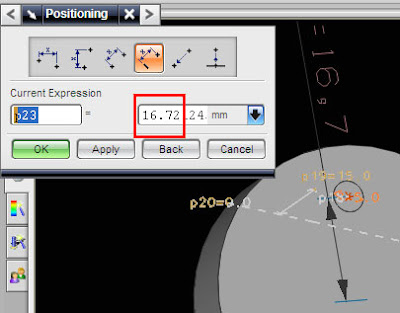

 20:17
20:17





 a
a