picture below is the view you normally see from Unigraphics NX1 up to Unigraphics NX 5
while the image below is a full picture view to NX 6 with toolbars and menus are grouped in a ribbon at the bottom
to change the look of a full view into plain view, and otherwise, you can use the buttons on the right above, (i red circle), a small button that will make you more comfortable to do presentations that require the display width












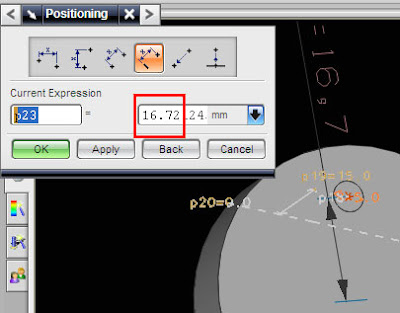

 02:05
02:05


