see the video below
Begin editing parameter
1. look at your part, to begin with editing parameter is click the blend then right click your mouse, or over your mouse until the face highlighted then right click on your mouse. (look at picture below )
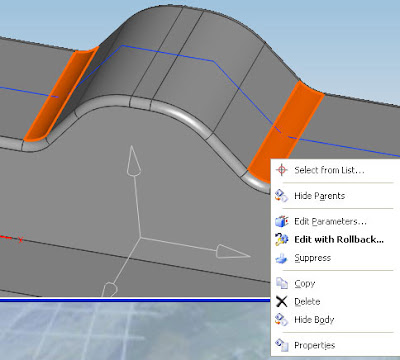
2. choose edit parameter, we can edit thee value in two way, from flowing text box and edit parameter window, edit the value then click ok
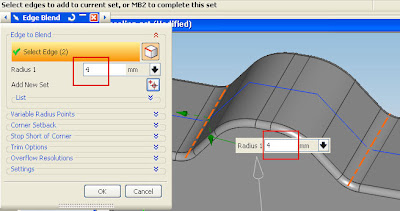
3. the diameter will change
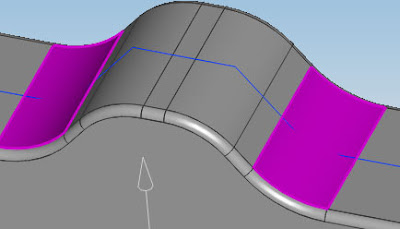











 18:54
18:54

 Posted in:
Posted in:
0 comments:
Post a Comment