now our project at this post is make shaft like picture below
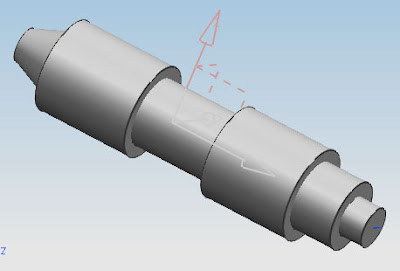
Step to make shaft are
1. open sketch
2. make a half 2D shaft using profile
3. finish sketch , revolve the half 2D sketch model.
to begin using revolve, click in the feature toolbar, like picture below
to learn step by step of this tutorial, please refer to video below to learn make shaft using revolve feature, here i try to upload in veoh, because i think veoh video quality is better than youtube, although same times any advertisement added in video
Online Videos by Veoh.com











 07:17
07:17

 Posted in:
Posted in:
0 comments:
Post a Comment