Begin Unite Operation
1. click the unite icon, see picture below
2. Unite operation window will appear like picture below
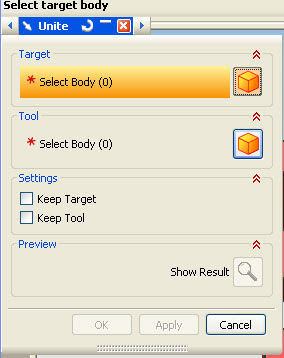
at the bottom we can choose in checked box, keep target or and keep tool,
if we checked keep target the target part will not lost after unite operation, so you will have two part, unite result part and target part.
same condition if we chose keep tool, the tool target will not lost after unite operation, when we checked all, we will have three part,one from unite result part and two part from tool part and target part.
3. select the tool (solid body) then select the target (solid body)
click apply if you want execute the operation and still continue unite operation, click OK button to execute unite operation with close unite windows oepration.











 18:11
18:11

 Posted in:
Posted in:
0 comments:
Post a Comment