1. make some solid model, it can be solid cubic, prism, and other solid shape. i make cubic for example here, like picture below
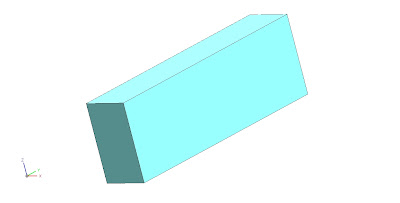
2. click chamfer icon, like picture below
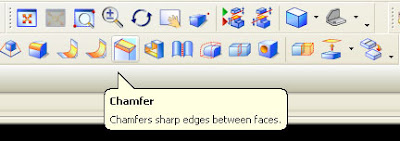
3. when chamfer dialog box appear, choose asymmetric at cross section option, then fill with number at distance text box.
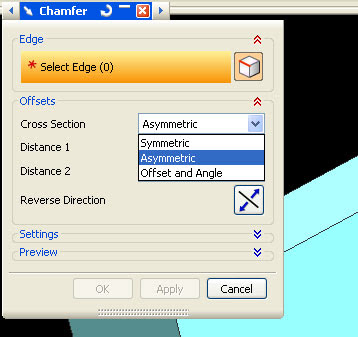
4. click the edge and fill the box with number that you want, or click and drag the arrow at the model.
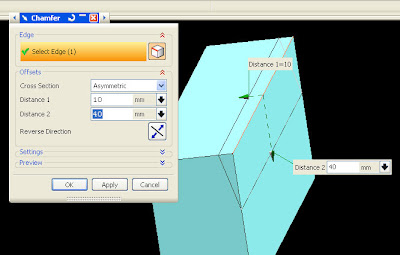
5. then you will get chamfer like this
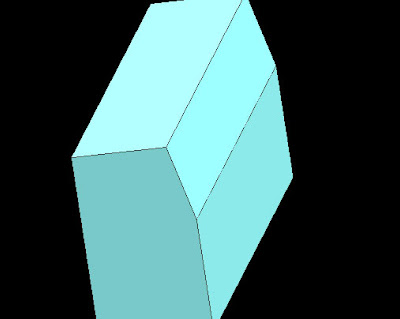












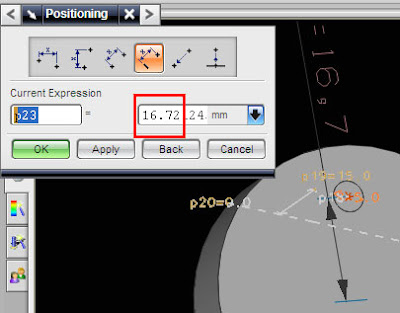


 07:46
07:46
