To make new file we can click icon for new file or from file chose new, or just press CTRL + N if you prefer using shortcut
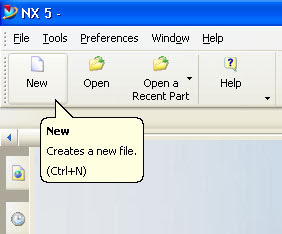
after selected new, pop up window will appear like picture below
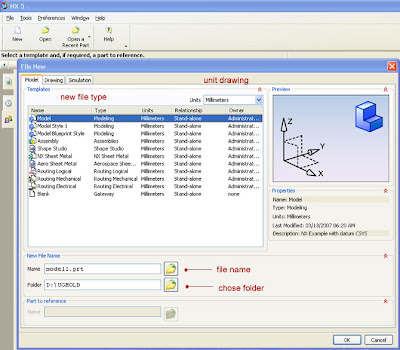
from those pop up window you can fill file name, located folder, file type, and unit drawing.
file name & folder
just select folder icon you will guide with popup window to select your folder.to change the file name, just erased default value using delete or backspace then write your file name.
model type
or file type, at the model tab menu UGS NX5 will provide various modeling environment like, modeling, assembly, NX sheet metal, routing mechanical, routing electrical and others. not all modeling type available or should works, it's very depend with your license.
Units Drawing
basically we can chose one from three that available from UG
inch, millimeters or all.
from this step we can also make drawing, just click tab drawing then you will able to choose your sheet plane size. ( see picture below)
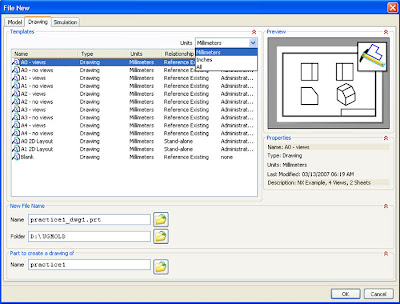











 07:21
07:21

 Posted in:
Posted in:
0 comments:
Post a Comment