1. click icon block
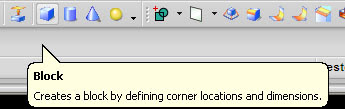
2. select two point and height,number two icon like picture below
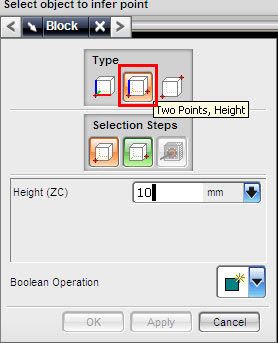
3. Top view your screen
4. select two point at your screen
5. click OK
video tutorial also available below
Online Videos by Veoh.com
UGS NX Siemens PLM software tutorial, article, tips and trick
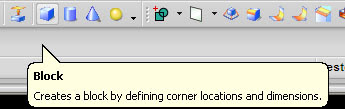
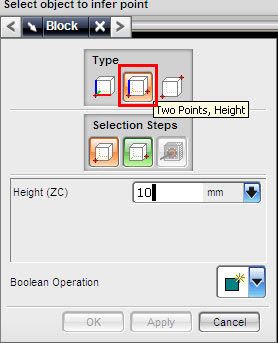
 Posted in: begineer,make block,solid body
Email This
BlogThis!
Share to X
Share to Facebook
Posted in: begineer,make block,solid body
Email This
BlogThis!
Share to X
Share to Facebook


0 comments:
Post a Comment