Begin Sketch using Icon
to begin sketch click the sketch icon like picture below, it usually located at feature tool bar.
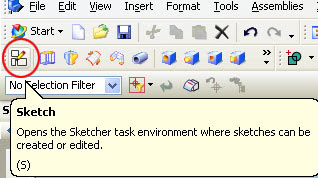
to see how to use sketch, to make block, try to play this video
after clicking the icon, next step is define the plane of sketch, default plane are X -Y plane, if we clicking OK to the default value, we will make sketch plane on X - Y Plane. as see on picture below, we can choose sketch plane. direction of plane, plane option and reference. at this tutorial we use X-Y default plane.
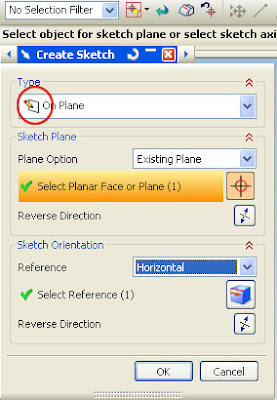
after click OK, Sketch plane will available, at those plane we can drawing using 2D model type like line, arc, profile, circle. try using profile to make like continues line connection.
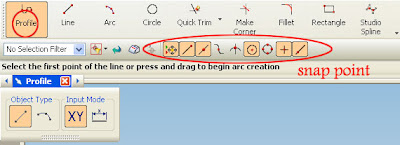
we can choose preferred snap point option, when we choose profile we also can choose basic shape, line or arc.
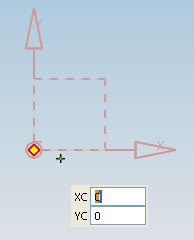
begin to sketch with 0,0 coordinate, click the 0,0 then bring it horizontal click other position and the closed line connection like picture below.
then after make closed connection line, right click your mouse choose OK.
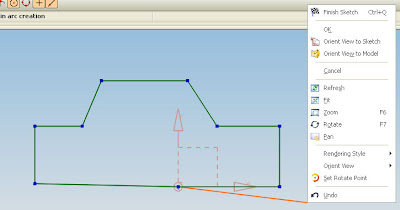
EXTRUDE OPERATION
we can make 3D model using extrude operation from 2D model like sketch or line, to begin extrude operation click the extrude icon
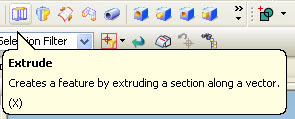
dialog box will appear, fill the end distance value 25, then click to 2D sketch line, click OK.

3D model from extrude and sketch will appear like picture below
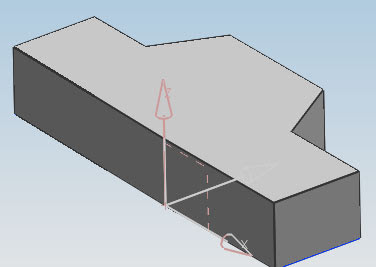











 06:28
06:28

 Posted in:
Posted in:
0 comments:
Post a Comment